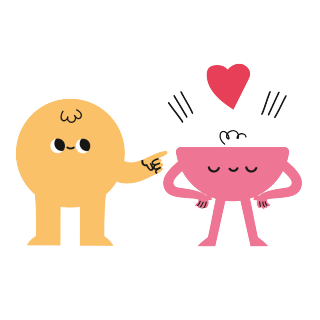
Since the 2022-2023 school year, all education and childcare facilities (nurseries, childcare centres, day-care centres and parental assistants) will organise a quality help-with-homework scheme for children in cycles 2 to 4 of primary school.
A suitable environment, a set time slot, a tool to connect with the teacher, definition of the role of the educational staff, parent information – all of these things come together to help your child to do their homework to the best of their ability.
By doing this, your child will consolidate what they have covered in class under good conditions and increase their chances of doing well at school. At the same time, you are relieved of a task that can weigh on your time and on family life.
How can you register your child for the help-with-homework scheme?
Supervising homework is now part of the services automatically provided to children in cycles 2 to 4 of primary school and who are registered with an education and childcare facility or looked after by a parental assistant. It is free of charge, as it counts as free care for children who attend school, during term time, from 7 a.m. to 7.00 p.m.
It is not necessary to register specifically for help for homework, but children must be registered at an education and childcare facility.
However, before registering, please check that you have completed the procedure with the municipality in which you live to allow your child to benefit from the chèque-service accueil scheme.
What is homework?
Homework is a task or tasks set by the teacher that the pupil must complete outside of school time. These tasks include repetition, correction or revision exercises on subjects covered in class, with the aim of consolidating what pupils have learned. The most important thing is that pupils will always be able to do their homework independently.
What is help with homework?
The childcare worker or parental assistant helps your child to organise their work and understand what they have to do, and checks with them that the homework has been completed.
If your child has any problems, the childcare worker or parental assistant writes a comment in the e-bichelchen, the digital class diary. The teacher and you, the parents, then receive a notification to that effect.
Training is offered to educational staff in collaboration with the Institut de formation de l'Éducation nationale, so that they can provide help with homework to the best of their ability.
How is help with homework organised?
The teacher will explain the homework to your child in class.
After school, at the education and childcare facility or at the parental assistant’s, your child can settle down to do their homework in peace and quiet and in a suitable environment. A time slot is set aside for help with homework from Monday to Thursday, or even Friday, depending on the facility.
What is the e-Bichelchen?
The Ministry has set up the e-Bichelchen, which is a digital class diary, to facilitate communication between teachers, childcare staff and you, the parents or legal representatives. The teacher writes the homework in the diary. Childcare staff, parental assistants and parents or legal representatives can also access it. This allows them to supervise the pupil, who ticks off the tasks as they are completed.
Is the use of the e-Bichelchen mandatory?
The e-Bichelchen (digital class diary) is a central tool for managing homework, which was introduced at the beginning of the 2022 school year. 2022-2023 will be a transitional year, during which teachers, staff of education and childcare facilities, parental assistants, parents or legal representatives and school children will have time to familiarise themselves with the tool and its functions.
Access procedures as well as the main features of the e-Bichelchen are explained in detail in the following tutorial.
Access to the e-Bichelchen
Which school children have access to the e-Bichelchen?
The e-Bichelchen is available for managing the homework of children in cycles 2 to 4. It is also accessible to children in primary classes 1 to 5 of international public schools as well in primary classes of the English-speaking Michel Lucius International School (cycles 1-6). Children from private schools, private international schools and European schools (Schola Europaea Luxembourg I and II) have no access.
Who generates the e-Bichelchen access codes?
Teachers generate the access codes for parents or legal representatives, staff of education and childcare facilities and parental assistants. If the access code is lost, the teacher can generate a new one.
How do I log in to the e-Bichelchen?
You can log in to the digital class diary via the website www.e-bichelchen.lu.
A mobile application can also be downloaded from the App Store and Google Play Store.
How can parents or legal representatives access their child’s e-Bichelchen?
Parents or legal representatives can log in online with their LuxTrust ID. They then enter the access code generated by the teacher, that their child brought home. Parents do not need an IAM account.
The access code remains valid for the entire duration of the child's primary education.
How can parents or legal representatives who do not have a Luxtrust ID access the e-Bichelchen?
LuxTrust provides its users with a verified digital identity that allows access to a range of online services. This also applies to the e-Bichelchen as the information it transmits contains the child's personal data. Parents or legal representatives who do not have a LuxTrust ID yet can order one via www.luxtrust.com.
While waiting for its activation, they can log in temporarily with their child's IAM account, but they will only have access to the functions available to children. During this period, parents or legal representatives may also receive homework instructions by other means (i.e. on paper) until they can log on with LuxTrust.
How can the staff of education or childcare facilities or parental assistants access the e-Bichelchen of the children in their care?
For each child, the staff of an education or childcare facility as well as the parental assistant receive a specific access code, which enables them to access the digital class diary of the child in question. The teacher prints it out and gives it to the child, who brings it to the education or childcare facility or the parental assistant.
Cycle 1: Practical features of the e-Bichelchen
How can information be exchanged via the e-Bichelchen?
The "messages" function allows parents or legal representatives and teachers to enter and communicate information such as the organisation of a class trip or the date of a school celebration.
How can parents or legal representatives inform the teachers and educational staff of their child's absence?
For each day of the child's absence, parents or legal representatives can indicate the reasons (illness, medical visit or any other reasons such as the death of a relative, force majeure, etc.) as well as the location (school, childcare or day-care centre, or both). An optional comment can be added. An absence already entered for a future date can still be deleted. Absences are displayed individually for each school day.
The decision whether or not to use the e-Bichelchen to manage absences is left to the discretion of the teachers, the educational staff or the parental assistant. As soon as an absence is registered, the teachers and, if applicable, the concerned educational staff will be notified by e-mail. The automated notifications can be disabled in the settings menu.
Which languages are available for the e-Bichelchen?
The user can launch the e-Bichelchen application either in German or French. Regardless of the language in which a task description or commentary has been entered, the user may translate the text into the chosen language with a simple click.
In the near future, the application’s languages will be extended to Luxembourgish, English and Portuguese.
Cycles 2-4: Practical features of the e-Bichelchen
How can information be exchanged?
The "messages" function allows parents or legal representatives and teachers to enter and communicate information such as the organisation of a class trip or the date of a school celebration.
Who can tick the different tasks of homework in the e-Bichelchen?
School children themselves, parents or legal representatives, the staff of education or childcare facilities as well as parental assistants can check off the homework that has already been completed. This function informs the parents or legal representatives of the tasks that have been covered during help with homework and those that still need to be completed at home.
Who can mark homework as complete?
At home, parents or other persons who have been given an access code by the parents can mark all homework as completed. In education or childcare facilities, the staff or the children can check off the homework. Parents or legal representatives must then confirm this action.
Can parents or legal representatives leave a comment in the e-Bichelchen?
Yes, it is possible to leave a comment on the homework, to give feedback, to ask a question, to request clarifications, etc. The space provided is limited to 250 characters to ensure that the written communication remains concise and understandable. This constraint applies to all users (teachers, parents and legal representatives, staff of education or childcare facilities as well as parental assistants).
Entries must be limited to homework. In accordance with the data protection regulations, no sensitive data about the child (e.g. health status) should be transmitted.
How can parents or legal representatives inform the teachers and educational staff of their child's absence?
For each day of the child's absence, parents or legal representatives can indicate the reasons (illness, medical visit or any other reasons such as the death of a relative, force majeure, etc.) as well as the location (school, education and childcare facility, or both). An optional comment can be added. An absence already entered for a future date can still be deleted. Absences are displayed individually for each school day.
The decision whether or not to use the e-Bichelchen to manage absences is left to the discretion of the teachers, the educational staff or the parental assistant. As soon as an absence is registered, the teachers and, if applicable, the concerned educational staff will be notified by e-mail. The automated notifications can be disabled in the settings menu.
Which languages are available for the e-Bichelchen?
The user can launch the e-Bichelchen application either in German or French. Regardless of the language in which a task description or commentary has been entered, the user may translate the text into the chosen language with a simple click.
In the near future, the application’s languages will be extended to Luxembourgish, English and Portuguese.
Does a child have to do its homework at the education or childcare facility or with the parental assistant?
If the parents or legal representatives do not want their child to participate in the help-with-homework scheme in an education or childcare facility, they must inform the management of the facility or the parental assistant. The child can then participate in other activities during the homework period.
Does the staff of an education or childcare facility or the parental assistant correct the homework?
No. Only the teacher corrects the homework and gives further explanations of the material to be revised. This is neither the task of the staff of an education or childcare facility nor the parental assistant. However, the latter may explain the instructions given by the teacher and check whether the homework has been done or not.
In education or childcare facilities, the staff and the children can tick off the homework. Parents or legal representatives then need to confirm this action.
Where can I find help?
For more information and for any problems with connecting to the e-Bichelchen, please contact the helpline via 8002 9090 during working days from 9 am to 12 pm and from 1 pm to 4 pm or via e-mail (helpdesk@e-bichelchen.lu).

